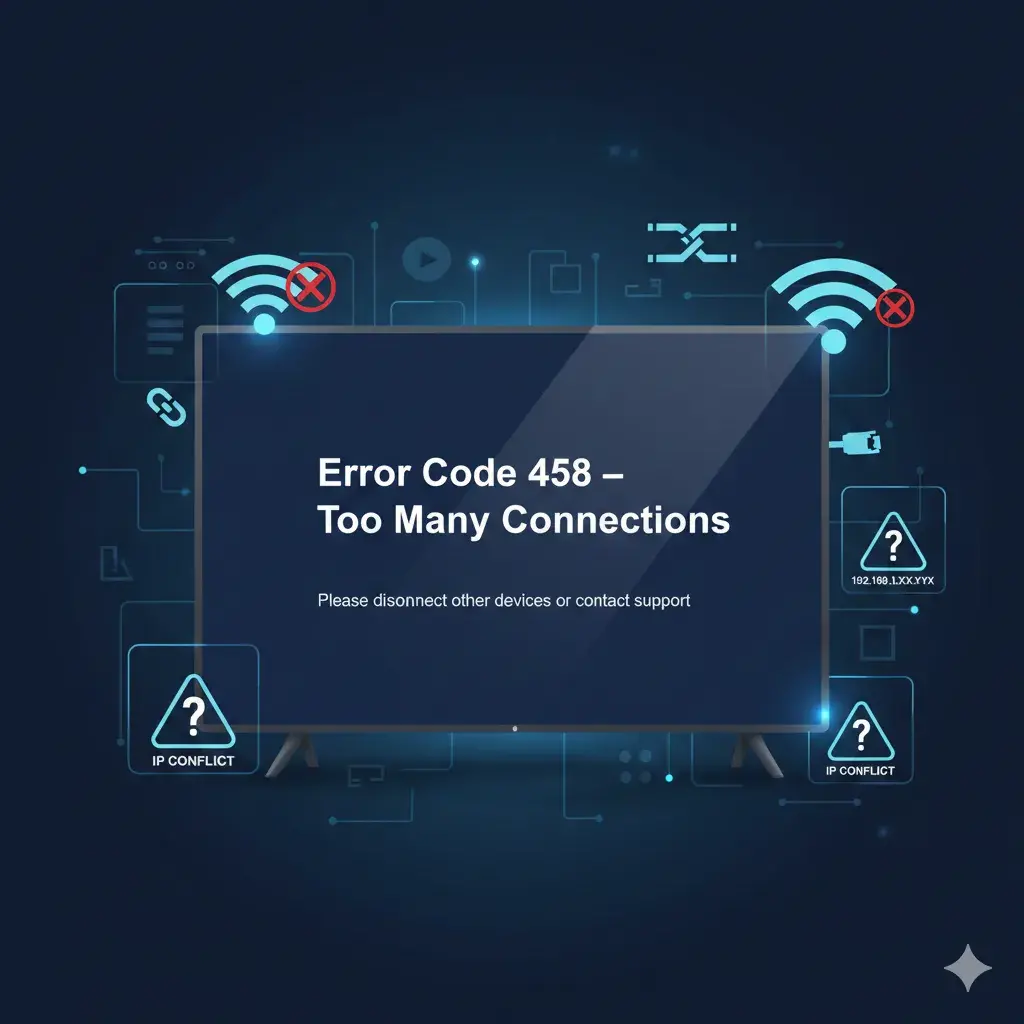Looking for free M3U playlists for the UK to test IPTV before choosing a paid service? You’re in the right place.
In this guide, we share updated free M3U playlist sources that you can use with any IPTV player to watch live TV online. These playlists are great for beginners who want to understand how IPTV works before investing in a premium subscription.
However, free M3U playlists come with limitations — unstable links, missing channels, buffering during peak hours, and no support. That’s why most users eventually upgrade to a reliable paid IPTV provider like Reflix IPTV, which offers stable servers, HD/4K quality, full EPG, and 24/7 support.
This article will help you:
- Understand what M3U playlists are and how to use them
- Access free UK M3U sources for testing purposes
- Learn the difference between free playlists vs paid IPTV services
- Discover why many users choose Reflix IPTV for a long-term streaming solution
Understand What M3U Playlists Are and How to Use Them
An M3U playlist is a simple text-based file that contains streaming URLs. When you open it in an IPTV player, it loads live TV channels or video-on-demand content. M3U playlists are commonly used by IPTV users because they make it easy to organize and stream content from different sources.
You can use M3U links on almost any device — including Android TV, Firestick, Smart TVs, Windows, macOS, and mobile devices. To use them, all you need is:
- A working M3U playlist URL
- An IPTV player app like TiviMate, IPTV Smarters, VLC, or OTT Navigator
- A stable internet connection
Once you paste the playlist URL into the player, it will load all available channels.
Access Free UK M3U Sources for Testing Purposes
Free M3U playlists are publicly available online and provide access to UK TV channels such as BBC, Sky News, ITV, Channel 4, and more. These playlists can be used for testing purposes to understand how IPTV works before deciding whether to get a paid subscription.
In this article, we will share updated UK free M3U playlist sources, which work well for basic testing. These links change frequently, so we will also show you how to update them safely and avoid broken or harmful links.
⚠️ Disclaimer: Free M3U playlists are usually not stable and may stop working at any time. They are best used for learning and testing only—not for long-term streaming.
Free UK M3U Playlist Sources (2025 Updated)
Below are some working free M3U playlist sources that can be used for testing IPTV players. These links are public and updated frequently by free streaming communities.
⚠️ Note: These playlists are for educational and testing purposes only. Free links may go offline or buffer during peak hours.
GitHub Community Playlists
GitHub hosts many open-source IPTV projects maintained by volunteers. These playlists often include UK channels.
- Public UK playlist (updated by community contributors)
https://iptv-org.github.io/iptv/countries/uk.m3u
These links can be used safely with players like VLC or TiviMate. Since it’s community-driven, channel stability may vary.
How to Use UK M3U Playlists (Step-by-Step)
Using M3U playlists is easy. Just follow these steps:
- You can open the latest version of IPTVnator from its official page:
https://iptvnator.vercel.app - Click on the “Settings” icon
- Go to the “Add via URL”
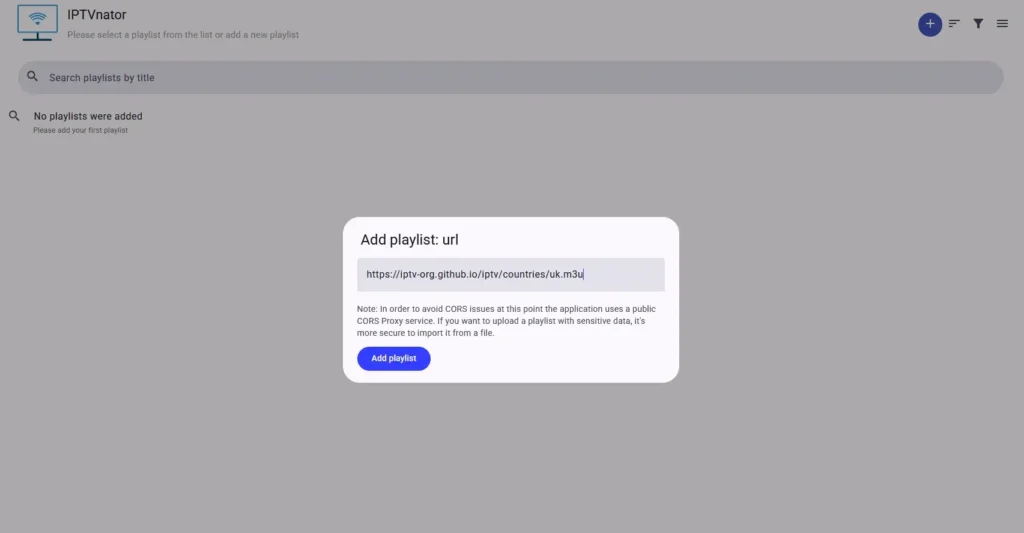
- Paste one of the M3U links
- Click “Add Playlist.”
- Click Save — the channels will load automatically
Tip: Use a VPN for privacy and to prevent ISP throttling. Many users in the UK use NordVPN or Surfshark for smooth IPTV streaming.
Limitations of Free M3U Playlists
Before relying on free M3U playlists, be aware of their common issues:
❌ Buffering during peak hours
❌ Links expire quickly
❌ No HD/4K quality
❌ No sports reliability
❌ Missing EPG (TV Guide)
❌ Risk of broken/unsafe links
❌ No customer support
Free playlists are good for testing, but not for long-term use—especially if you want reliable sports, movies, and international TV channels.
Learn the Difference Between Free Playlists vs Paid IPTV Services
While free M3U playlists are a great way to experiment with IPTV, they come with limitations:
| Feature | Free M3U Playlists | Paid IPTV Services |
|---|---|---|
| Channel Stability | ❌ Unstable | ✅ Reliable |
| HD/4K Quality | ❌ Rare | ✅ Yes |
| Sports Channels | ❌ Often offline | ✅ Stable Streams |
| EPG TV Guide | ❌ Not available | ✅ Included |
| Tech Support | ❌ None | ✅ 24/7 Support |
| Safety | ❌ Risky links | ✅ Secure servers |
If you’re only testing IPTV, free playlists are fine—but if you want to watch live sports, news, or entertainment without buffering, a paid IPTV provider is much better.
Why Reflix IPTV Is a Better UK Streaming Solution
Free M3U playlists are only a temporary solution. If you want a smooth, high-quality experience, Reflix IPTV gives you everything free links can’t:
✅ Stable servers in the UK & Europe
✅ Full HD, FHD & 4K quality
✅ Sky Sports, TNT Sports, PPV events
✅ 18,000+ live channels
✅ 50,000+ movies & TV shows
✅ Works on Android, Firestick, Smart TV, Windows, iOS
✅ Instant activation + 24/7 support
How to Choose a Safe IPTV Player (Recommended Apps for UK Users)
To watch M3U playlists or IPTV subscriptions, you’ll need a reliable IPTV player. An IPTV player does not provide channels by itself — it simply loads your M3U link or Xtream Code login from your IPTV provider.
Here are the best IPTV players for UK users in 2025:
| IPTV Player | Device Support | Features | Recommended |
|---|---|---|---|
| TiviMate | Android / Firestick | Fast UI, EPG support, favorites, great layout | ✅ Best overall |
| IPTV Smarters Pro | Android / iOS / Windows | Supports M3U & Xtream Codes | ✅ Easy to use |
| IBO Player | Samsung / LG / Android TV | MAG-style interface | ✅ Good for Smart TVs |
| Hot Player | Android / Firestick / LG | Easy playlist loading, supports M3U | ✅ Simple & functional |
| UHF Player | IOS / MACOS | Lightweight, supports Xtream Codes | ✅ Good free alternative |
✔️ Best choice for UK users: TiviMate + Reflix IPTV
TiviMate is fast, stable, and perfect for organizing large channel lists. It works especially well with Reflix IPTV’s channel structure and EPG guide.
Frequently Asked Questions (FAQ)
1. Are free M3U playlists legal in the UK?
Free M3U playlists are publicly available on the internet and are often shared for testing and educational purposes. However, many free playlists include streams from unknown sources, so users should always test responsibly and avoid sharing copyrighted content. For a safe and stable long-term option, use a licensed IPTV service like Reflix IPTV.
2. Why do free M3U playlists stop working?
Free M3U links are unstable because they are hosted by public servers with limited bandwidth. These links often go offline due to:
- Too many users streaming at once
- Expired or removed links
- Host server shutdowns
- No maintenance or support
That’s why paid IPTV services with premium servers offer much better uptime and reliability.
3. Do I need a VPN to watch IPTV in the UK?
A VPN is not mandatory, but it is highly recommended for IPTV users. Many UK ISPs throttle IPTV traffic, causing buffering or blocked links. A VPN helps by:
- Preventing ISP throttling
- Protecting your online privacy
- Reducing buffering
- Bypassing local restrictions
Popular VPNs for IPTV:
- NordVPN
- Surfshark
- ExpressVPN
4. Which IPTV player is best for UK users?
- For Android TV and Firestick users, TiviMate is the most recommended IPTV player because of its fast interface and EPG support.
- For iPhone/iPad, UHF is a great option.
- For Windows/Mac, VLC is simple and free.
5. Can I watch sports with free M3U playlists?
Free M3U playlists sometimes include sports channels, but they are usually unstable and low quality. If you want reliable access to Sports,PPV , etc., a premium IPTV provider like Reflix IPTV is required.
6. Does Reflix IPTV offer a money-back guarantee?
Yes. Reflix IPTV offers a free trial first, so you can test channel quality before you pay. After activation, if there are any technical issues, our support team is available 24/7 to help you.
Final Thoughts
In 2025, free M3U playlists remain the best way to explore IPTV for beginners. They let you test different IPTV players, understand how playlists work, and experience live streaming without paying upfront. However, free sources are often unstable, missing channels, and frequently go offline — making them suitable only for short-term testing or learning purposes.
If you want a smoother, higher-quality experience with stable sports, movies, and entertainment channels, upgrading to a premium provider like Reflix IPTV is a smart choice. Reflix offers reliable UK & EU servers, HD/4K quality, a full EPG guide, and 24/7 customer support — perfect for long-term IPTV streaming.
Whether you’re new to IPTV or looking for a dependable solution, always use an IPTV player that supports M3U or Xtream Codes login and activate a VPN for privacy and smoother streaming. With the right setup and service, you can enjoy secure, high-quality IPTV streaming throughout 2025 and beyond.